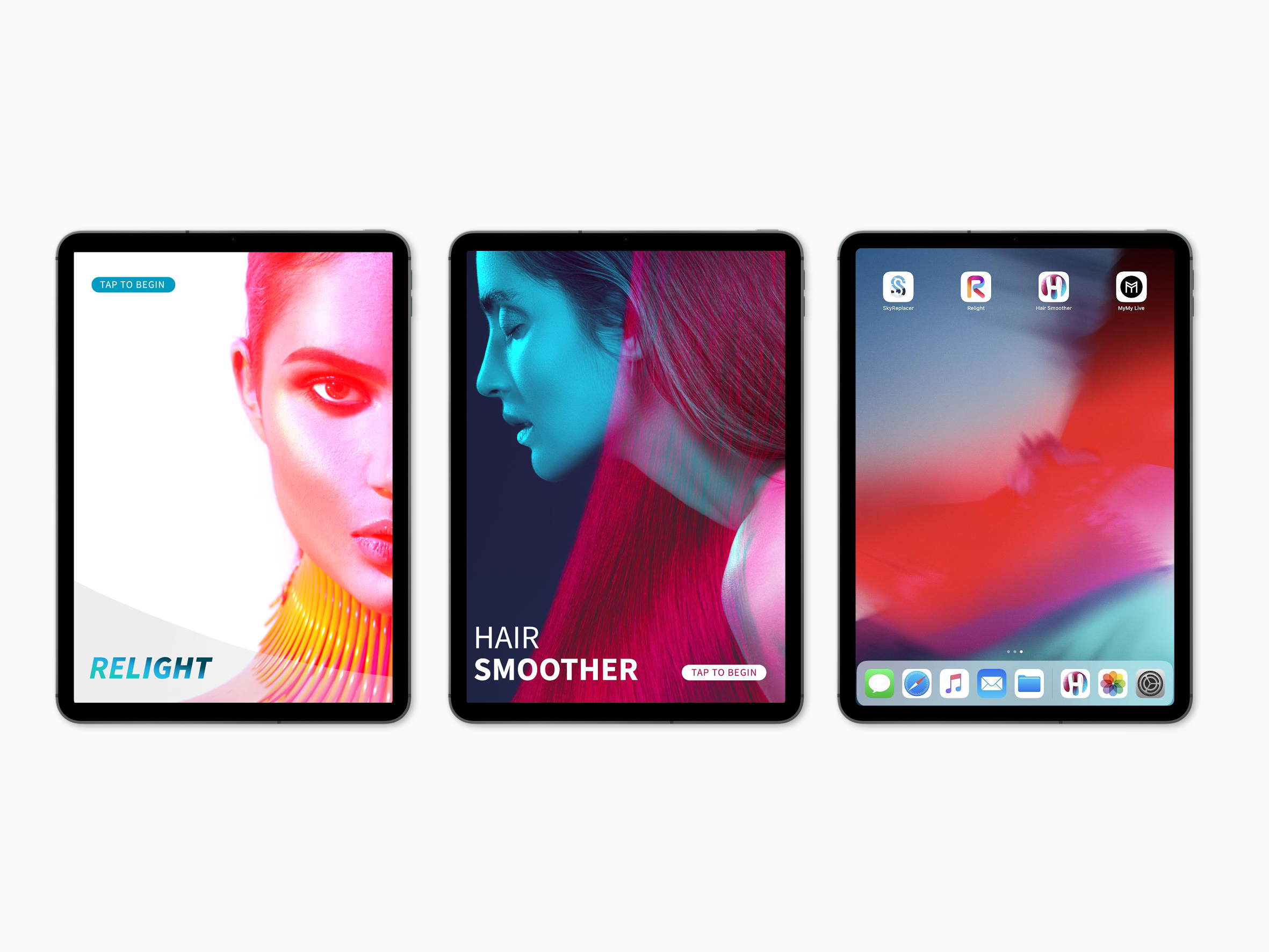“CLIENT”: CODEORGANA
Tools
Adobe Photoshop CC, Adobe Illustrator CC, Adobe XD
Background
Instagram, Facebook, and other social networks are gaining popularity day by day. And their content, as you must know, is mainly based on all sorts of images including selfies. Of course, users want to look as best as they can in their pictures, and therefore they want to use effective tools to edit their photos.
Instagram provides its own filters but they are obviously not enough (especially since Instagram isn’t the only social network we are interested in). That’s when mobile applications for image correction come to the rescue. Such programs are increasingly in demand from year to year, allowing users to enjoy high-quality edited photos, and service owners – to enrich themselves. Interested? Then keep reading!
THE FUNCTIONING
PRINCIPLE OF THE PHOTO-EDITING FILTERS
To create a photo editing mobile app, you should understand its functioning principle. Or rather, the functioning principle of its filters (obviously, they’re the key and most effective tools to edit photos).
We won’t go into unnecessary details (you don’t need them), we restrict ourselves to a general description.
We’re talking about two basic principles:
- Pixel processing. The impressive part of working with photo editing is related to color correction. Any image, being saved in a digital format, consists of pixels, and each pixel contains certain data about a specific point in the picture (including information on its color, saturation, contrast, and so on). And the crucial task in this regard is a thorough change in the color range of the specified pixels.
- Layers processing. To give the image a new character, overlaying PNG layers is often used. These layers are the same images representing some kind of gradient or decorative “noise”… anything to create the desired effect.
That’s all you have to know about the functioning principle of the photo-editing filters.
Let’s imagine what filters and tools photo editing mobile apps can provide in order to correct the picture qualitatively:
- Alignment
- Changing brightness and contrast
- Adding various online mobile photo editor effects (gradient, grain, color attenuation, lightening, etc.)
- Playing with sharpness and color temperature
- Color saturation
- Adding shadows
- Blur effect