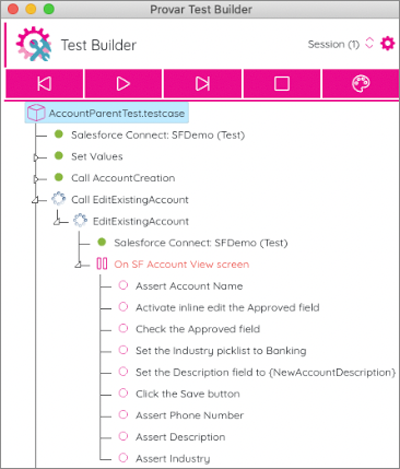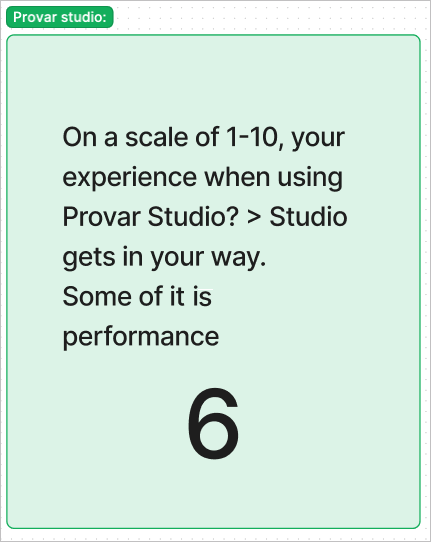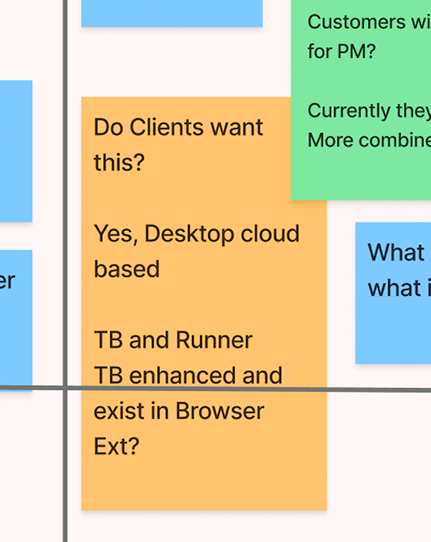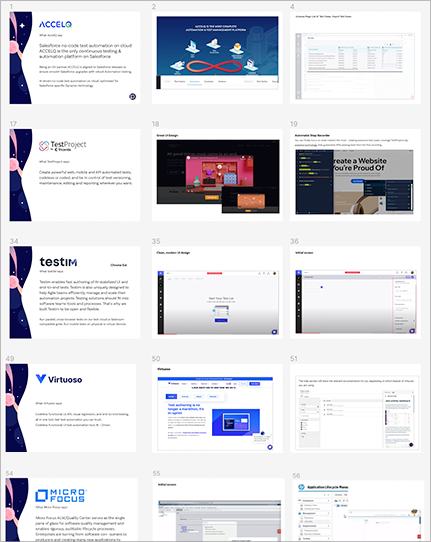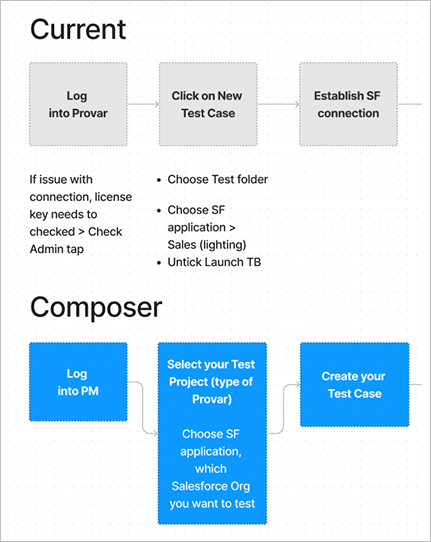CLIENT: PROVAR – SALESFORCE
AUTOMATED TESTING
Tools I have used:
Adobe Photoshop CC, Adobe Illustrator CC, Adobe XD, Figjam, Figma
Background:
Provar is a comprehensive end-to-end test automation solution specifically designed for especially for Salesforce applications.
It provides users with robust tools and features to streamline the testing process and ensure the quality of Salesforce implementations.
Provar consists of two main components: the Provar desktop software (Studio) and the Provar Test Builder Chrome application. The Provar desktop software is installed on a PC or Mac, providing
a powerful testing environment. The Provar Test Builder offers a user-friendly interface for building Test Cases.
With Provar, users can create and manage Test Cases that cover various aspects of Salesforce functionality, including standard and custom objects, workflows, user interfaces, and more.
One pro key selling aspect:
The Test Builder’s visual interface allows users to design
Test Cases without the need for extensive coding knowledge,
making it is accessible to both technical and non-technical users.
CHALLENGES & MAIN PAIN POINTS:
1. Inability to reorder & integrate with the Salesforce database.
2. Test Builder lacks the functionality to reorder steps.
3. Test Builder only allows for a limited ability to edit Test Steps
4. After authoring in Test Builder, I often find myself reverting to Provar Studio.
5. Object Locator in the Org browser is not available in Test Builder, leading to frequent back and forth.
6. When I use the Test Palette,
themost commonly used
steps such as “For Each”, “Group Steps”, “If”, “Switch”,
and “While” are added in parallel
rather than in the desired hierarchy.
7. Users face difficulties when dragging and dropping test steps, often unsure of where to correctly place them in Studio.
8. Provar suffers from an excessive number of features, making it difficult to find a clear path to accomplish goals initially.
9. Test Builder and Studio work well together, but the process
can feel unintuitive and disjointed for users unfamiliar with
the tools.
The Goal
To create a is a suite of products ( Provar Quality) that combines Provar Studio & Test Builder, Provar Manager, Provar VCS, and Provar Grid. It caters to users at every stage of their quality journey, from individual testers to teams working on multiple projects.
In its early days, Provar focused on catering to individual OA
team members who developed and executed tests, leading to the creation of specific applications to meet those needs. However, as Salesforce Quality Assurance requirements evolved, we observed a shift towards customers with multiple users who were involved in creating test cases and plans for various projects throughout the entire workflow. To adapt to this growing and maturing market, we embrace a Cloud-first approach, leveraging collaboration in the same vein as Salesforce, Google, and Microsoft. With Provar Quality Cloud, users have the flexibility to either acquire the entire suite to support their complete workflow or select individual applications as needed, similar to the approach offered by suites like Adobe or Microsoft.
Our objective is to develop a cohesive cloud-based testing tool
that seamlessly integrates with Provar Manager, currently residing within the Salesforce platform.
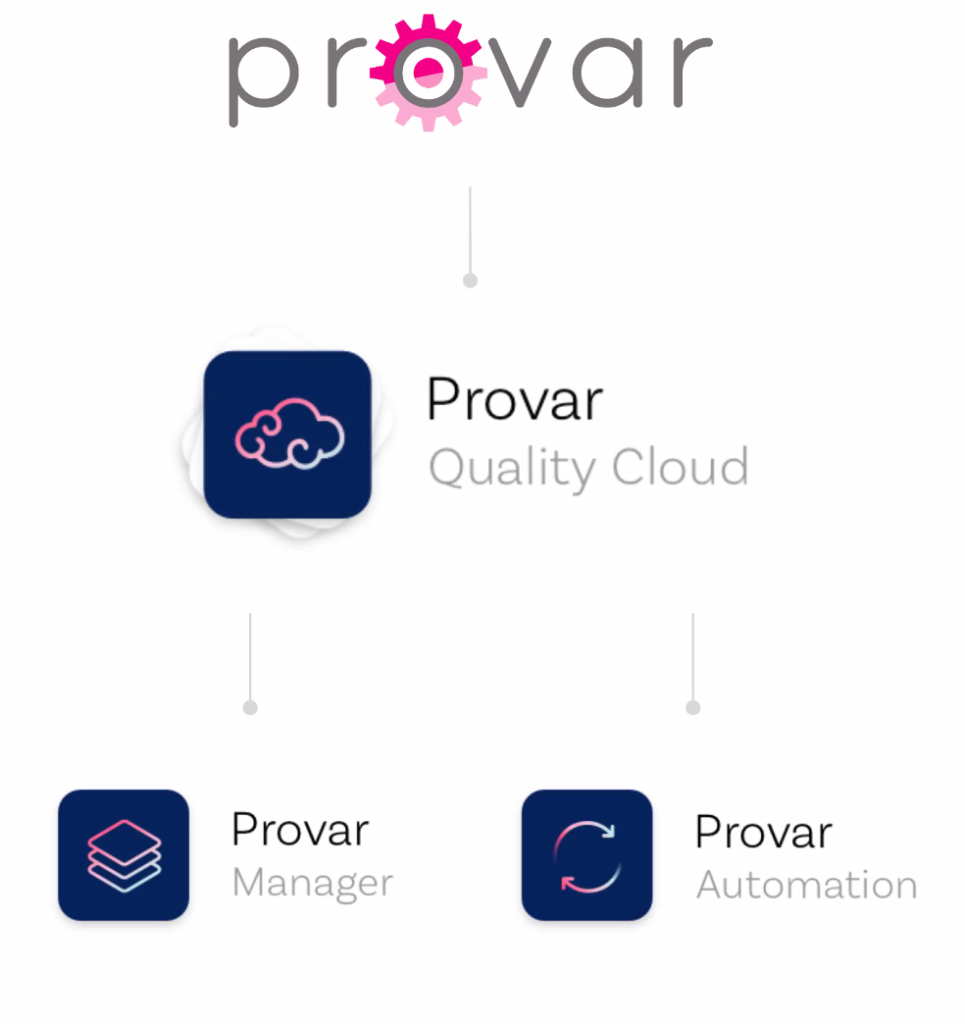
Povar Studio
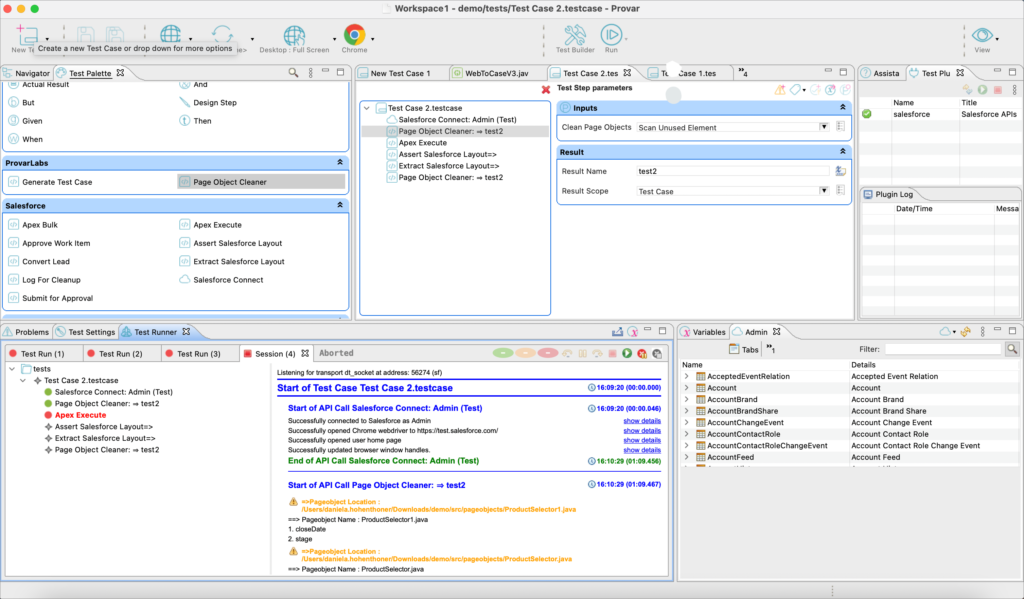
Provar Test Builder